Pracwork. Testing and measuring.
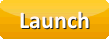 1) Pracwork: Calculating_Series_Resistances
1) Pracwork: Calculating_Series_Resistances
Turn the power supply ON and measure the voltages across R1. Use this value to determine the circuit current and the voltages across the other resistors. Confirm Kirchoff’s voltage law.
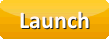 2) Pracwork: Determining R and L of a ballast
2) Pracwork: Determining R and L of a ballast
Connect the inductor(ballast) to a DC supply to determine the internal resistance of the inductor. Enter this value. Then connect the same circuit to an AC supply to determine the inductive reactance and ultimately the inductance.
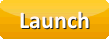 3) Pracwork: IRTesterandFunctions
3) Pracwork: IRTesterandFunctions
Press buttons to determine the fuctionality of the IR tester.
Use the IR tester to determine which wire is which. The 4 wire choices are: copper, aluminium, nichrome, tungsten. No answer is given. Decide for yourself.
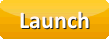 5) Pracwork: Three voltmeter method for finding PF
5) Pracwork: Three voltmeter method for finding PF
Use the voltage readings from 3 different voltmeters to determine the power factor of the motor.
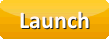 5B) Pracwork: Storyline version”: Three voltmeter method for finding PF
5B) Pracwork: Storyline version”: Three voltmeter method for finding PF
Use the voltage readings from 3 different voltmeters to determine the power factor of the motor.
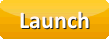 6) Pracwork: Power Factor Correction
6) Pracwork: Power Factor Correction
Using the random values, determine the capacitance value required to improve the power factor.
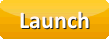 7) Pracwork: Testing Capacitors
7) Pracwork: Testing Capacitors
There are 4 capacitors being tested. Using the results of the multimeter, determine the faults with each capacitor.
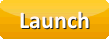 8) Pracwork: Calculating Voltmeter Multiplier Resistors
8) Pracwork: Calculating Voltmeter Multiplier Resistors
Calculate the 4 multiplier resistors needed to transform the galvanometer into a working voltmeter.
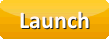 9) Pracwork: Calculating Ammeter Shunt Resistors
9) Pracwork: Calculating Ammeter Shunt Resistors
Calculate the 4 shunt resistors needed to transform the galvanometer into a working ammeter.
Press “NEW” (maybe a couple of times) to get a new waveform pair (1 of 4). Press “ENTER” to input your values and then “SUBMIT” to enter them to see your result. You can hide your entries by pressing “X” if you need to.
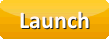 11) Pracwork: Determining Transformer Polarity
11) Pracwork: Determining Transformer Polarity
Press the green “Transformer” button to start the process. It is important to be able to determine transformer polarities before paralleling them.
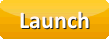 12) Pracwork: Storyline Determining Transformer Secondary Polarity
12) Pracwork: Storyline Determining Transformer Secondary Polarity
It is important to be able to determine transformer polarities before paralleling them. First check the polarity of the secondary winding polarity and then another transformer’s primary/secondary polarity.
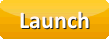 13) Pracwork: Storyline Generating and transmitting power.
13) Pracwork: Storyline Generating and transmitting power.
Interact with the dials and see what happens if transmission voltage is not high enough or cable resistance is too high. Try and get as much power delivered to the town.
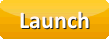 14) Pracwork: Storyline Setting the Multimeter correctly.
14) Pracwork: Storyline Setting the Multimeter correctly.
Interact with the multimeter dial then check your setting using the buttons. Green = OK. Red = Not OK.
